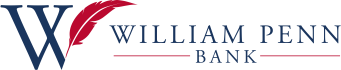Switch To Our Bank
Welcome to Community Banking at Heart.
The moment you inquire about becoming one of our customers, we want you to feel at home. That’s why we created something called our Switch Kit. We developed the following solution to make your switch to our Bank as convenient as possible.
Just follow these 5 simple steps and you will be on your way. Complete the required forms that are attached and visit one of our convenient branch locations or simply mail them to 10 Canal Street, Suite 104, Bristol, PA 19007, and we’ll take care of the rest.
Step 1: Stop Using Your Old Bank
This is the easy part! Make sure you stop writing checks, using the ATM, or using any check cards or checks attached to your existing bank account. Also, review any outstanding balances and leave sufficient funds for all pending transactions to clear.
Step 2: Open Your New William Penn Bank Account
First, take a look at our choices. If you are ready to switch, start by completing this application form. To maintain our compliance with the USA Patriot Act, please don’t forget to bring a form of identification (Valid driver’s license, passport, etc.).
Step 3: Switch Your Direct Deposits
Did you use direct deposit for payroll at your old bank? Have dividends or annuity payments? Here is the form you need to fill out. If you have any government payments, the number to call for social security is 1-800-772-1213.
Step 4: Redirect Your Automatic Payments
Have a monthly car loan or a mortgage payment that automatically pays? Complete this form for anything you have that has an automatic payment.
Step 5: Close Your Old Bank Accounts
Make sure all of your checks and transactions are paid and any outstanding balances are taken care of. Complete this form to close your prior account. And we will take care of the rest.