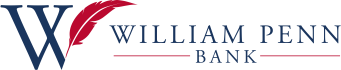Loan eStatements
Save time and paper by signing up for Loan eStatements! It’s easy—here’s how to sign up:
Personal Loans
- Log In or Enroll Now.
- From Home page, select the Loan Account.
- Select Documents.
- Select Account Access.
- Select Edit User Settings.
- Toggle from Paper Statement to e-Statements.
- To confirm, select Change Delivery Options and Accept the Disclosure.
Business Loans
- Login to Business Banking.
- Select Loan.
- Select Documents.
- Select Account Access.
- Sign up for eStatements.